DoDontRow
The <DoDontRow> component is a custom row used alongside the <DoDont>
component, which now includes built in columns.
Example
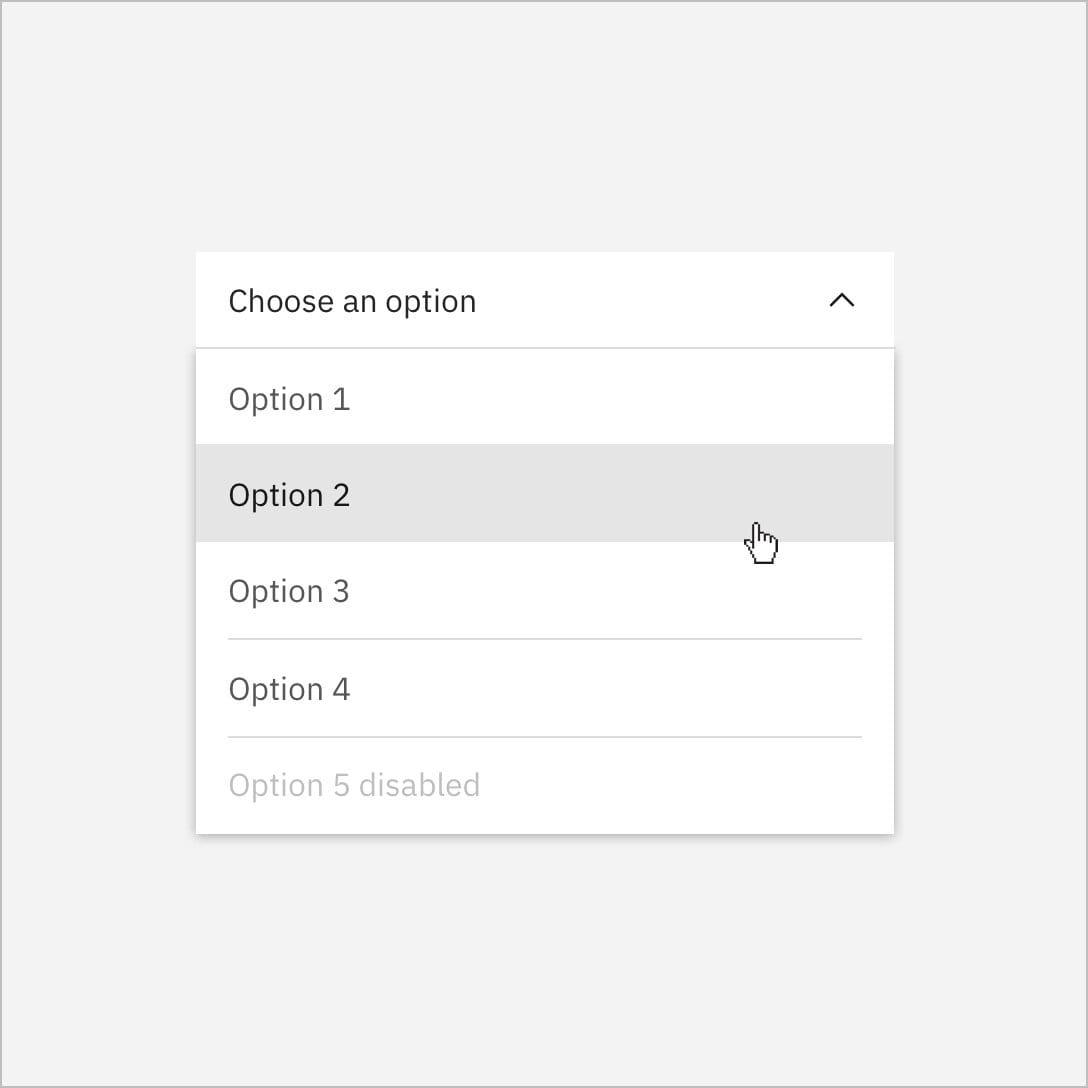
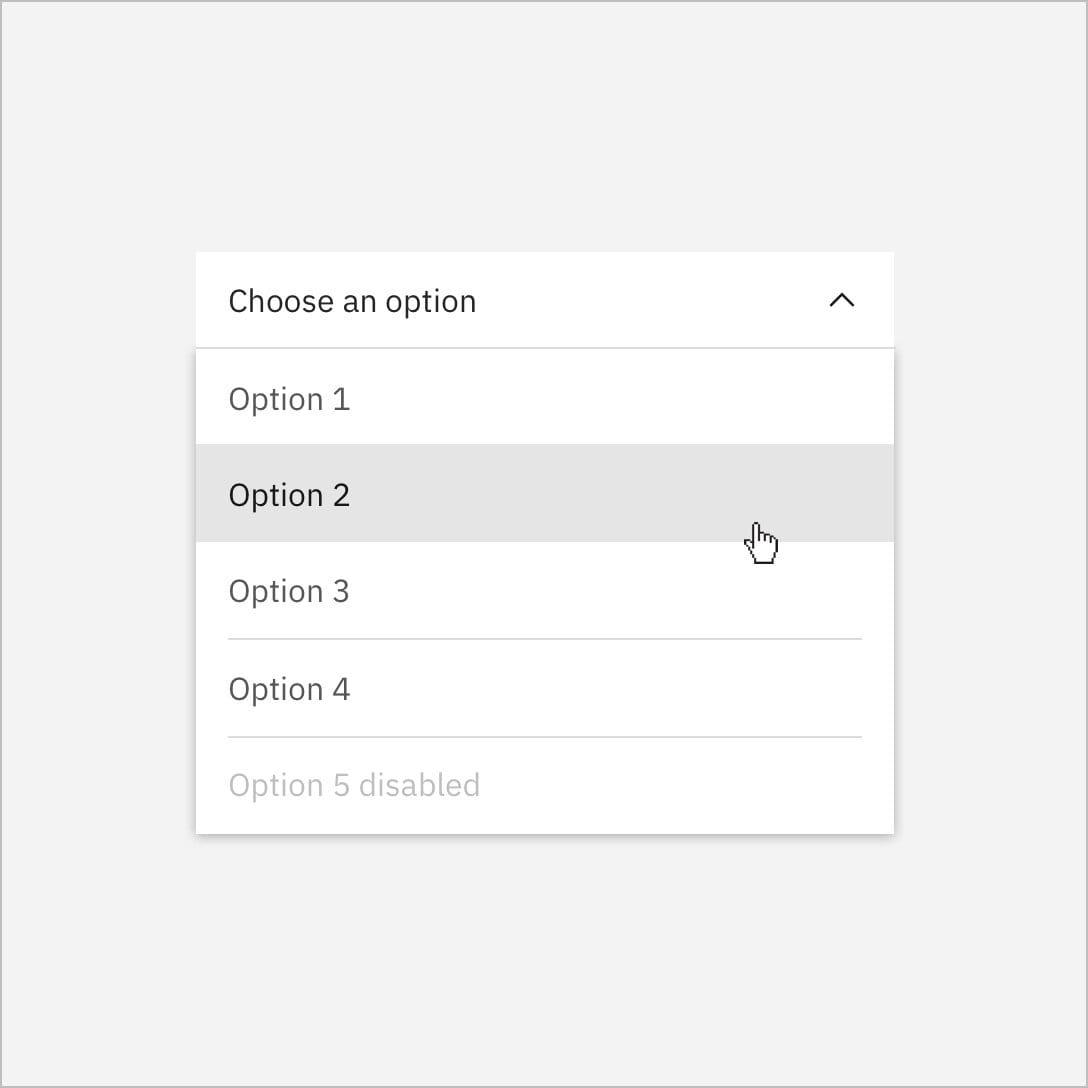
This is some text
This is some text
This is some text
Caption title
Caption
Caption title
Caption
Code
Image
Text
Video
Props
DoDontRow
| property | propType | required | default | description |
|---|---|---|---|---|
| children | node | yes | child node, expects a DoDont component |
Do & Dont
| property | propType | required | default | description |
|---|---|---|---|---|
| children | node | child node, expects a markdown image or <Video> component | ||
| text | string | text to display inside the component instead of an image or video | ||
| caption | string | caption | ||
| captionTitle | string | caption title | ||
| color | string | light | set to dark for dark background card | |
| aspectRatio | string | set to 1:1 to force square example (We welcome contributions to add additional aspect ratio options) | ||
| type | string | do | specify the type of example with do or dont | |
| …columnProps | number | colMd=4, colLg=4 | specify any <Column> props to pass down |